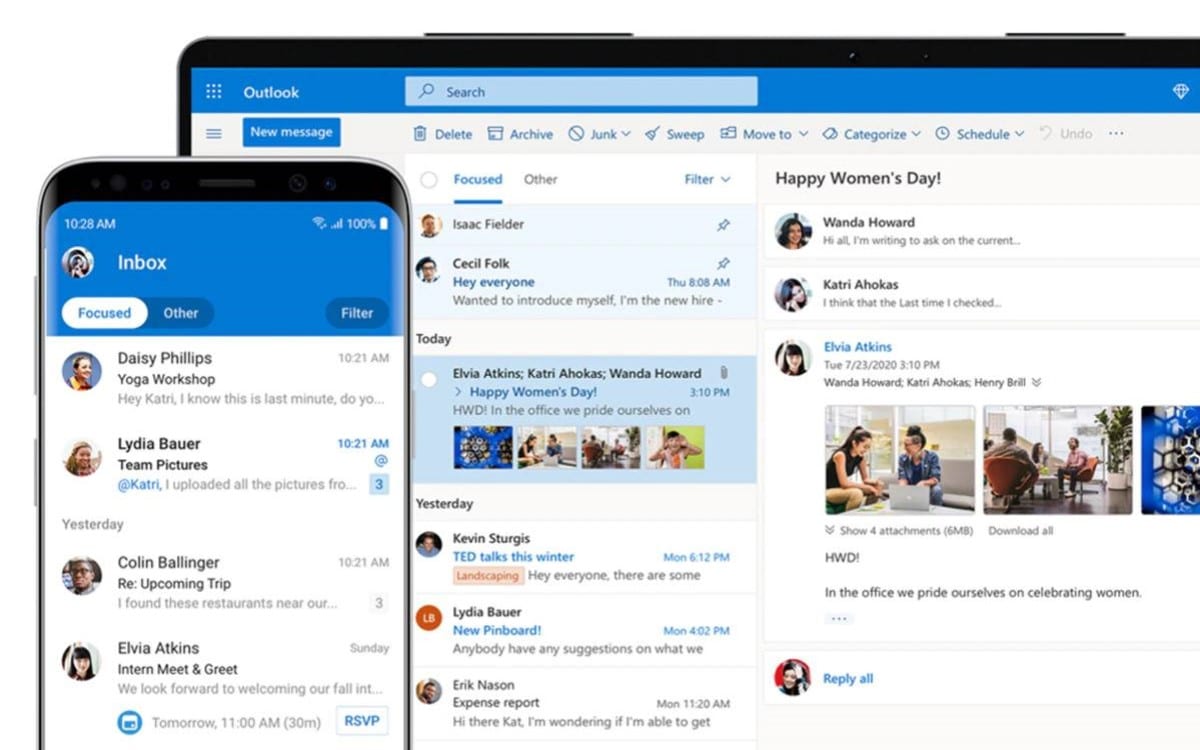The Importance of Training Employees in Microsoft Office Usage for a Company
Microsoft Office needs no introduction – it’s a suite of office applications owned by Microsoft that made its debut in the early 90s. The rest is history. Offering numerous indispensable software such as Word, Excel, OneNote, Outlook, Access, and PowerPoint, this tool has become one of the most influential in the market. Particularly in the business world, its usage brings about numerous advantages:
- For SMEs or small businesses, utilizing the Office suite simplifies management, especially with the use of Microsoft Excel and its countless functionalities.
- To cater to everyone’s needs, the interface offers subscriptions that adapt to all types of businesses. Whether you’re a large corporation, a small growing entity, or an entrepreneur, you’ll definitely find an offer that suits your needs.
- In a connected world like ours, it’s important to note that documents created with Excel, Word, or PowerPoint can be easily shared with all your colleagues through platforms like OneDrive.
Discover our training courses scheduleContact us
Discover the most eye-opening tips and tricks in Word, Excel, PowerPoint and Outlook
In person or Online?
In person or online
Level category
Medium/Advanced
Prerequisites
Basic knowledge of Word, Excel, PowerPoint and Outlook
Target audience
Anyone who wants to save time when using Word, Excel, PowerPoint and Outlook
Objectives
By the end of the course, you’ll be able to use the main time-saving tips with these four classic Microsoft Office applications
Detailed programme
- Tips and tricks in Microsoft Word
- Tips and tricks in Microsoft Excel
- Tips and tricks in Microsoft PowerPoint
- Tips and tricks in Microsoft Outlook
Including keyboard shortcuts
Duration
1 day
Through the Office Tips & Tricks sessions, you’ll learn about the features that will help you save valuable time every day: Excel, Word, Outlook, PowerPoint, OneNote, Project and many more! The
Tips and Tricks training courses that we offer can be organized on a tailor-made basis at your premises, in the form of a webinar or in one of our classrooms, but you can also register for one of the many sessions in small groups!
Discover our training courses scheduleContact us
Detailed Topics Covered in Microsoft Office Training
To enable you to master the essential features of Microsoft Office, this session provided by Quality Training will focus on the four main software applications in the suite: Word, Excel, PowerPoint, and Outlook.
Microsoft Word: Tips and Tricks
A staple in the market, Word was initially introduced as the ultimate software for professional word processing. Over time, the interface has evolved into what it is today. Nowadays, businesses use Microsoft Word daily for meeting reports, high-quality layouts, or simply for correspondence. While the software is fairly intuitive, there are many tricks to learn in order to truly excel with it. This part of the training will concentrate on hidden commands and keyboard shortcuts that help you save valuable time.
Microsoft Excel: Tips and Tricks
A flagship software in the Microsoft environment, Excel quickly became one of the most frequently used tools in the business world. Far more than just a spreadsheet program, the interface offers a multitude of features essential for managing your organization. Through consistent use of the software, you can create your own tables, produce professional layouts, utilize the famous cells, insert graphs, and learn how to employ various formulas and functions to take your usage of the software to the next level. However, the aim of this session is to provide genuine added value and go beyond the basic interface commands. We’ll explore the commands that allow you to be even more efficient and faster in using Excel.
Microsoft PowerPoint: Tips and Tricks
A presentation software developed by Microsoft, PowerPoint is also an essential tool, but for different reasons. Indeed, this tool is highly regarded in the business world for creating visually appealing presentation supports. These presentations will consist of multiple slides where you can add text, images, graphs, or even videos to enhance your slides. Moreover, you have the option to animate elements to add dynamism to your slideshow. Additionally, PowerPoint presentations can be created from a blank page or by using pre-existing templates in Microsoft’s library. Opting for an existing template naturally allows you to customize it to your needs. As we’ll cover during our session, we’ll provide a plethora of tips to enhance your efficiency in creating presentations that are as relevant and professional as possible.
Microsoft Outlook: Tips and Tricks
Formerly known as Hotmail, Outlook is an email service provided by Microsoft for several years now. Highly appreciated, it centralizes your emails, calendar, contacts, and tasks. Naturally, these strengths make it an ideal service for evolving within your company. In addition to composing and tracking your emails, you can also schedule appointments, meetings, or events. This isn’t the only strength of the Outlook interface. The email platform also allows you to add hierarchical tasks based on their importance and share them with the rest of your team. To save time on Outlook, we’ll explore the most useful keyboard shortcuts. For instance, these shortcuts could allow you to reply to an email in a click, save a draft, or navigate to the Calendar tab. In short, little memos to enhance your productivity.