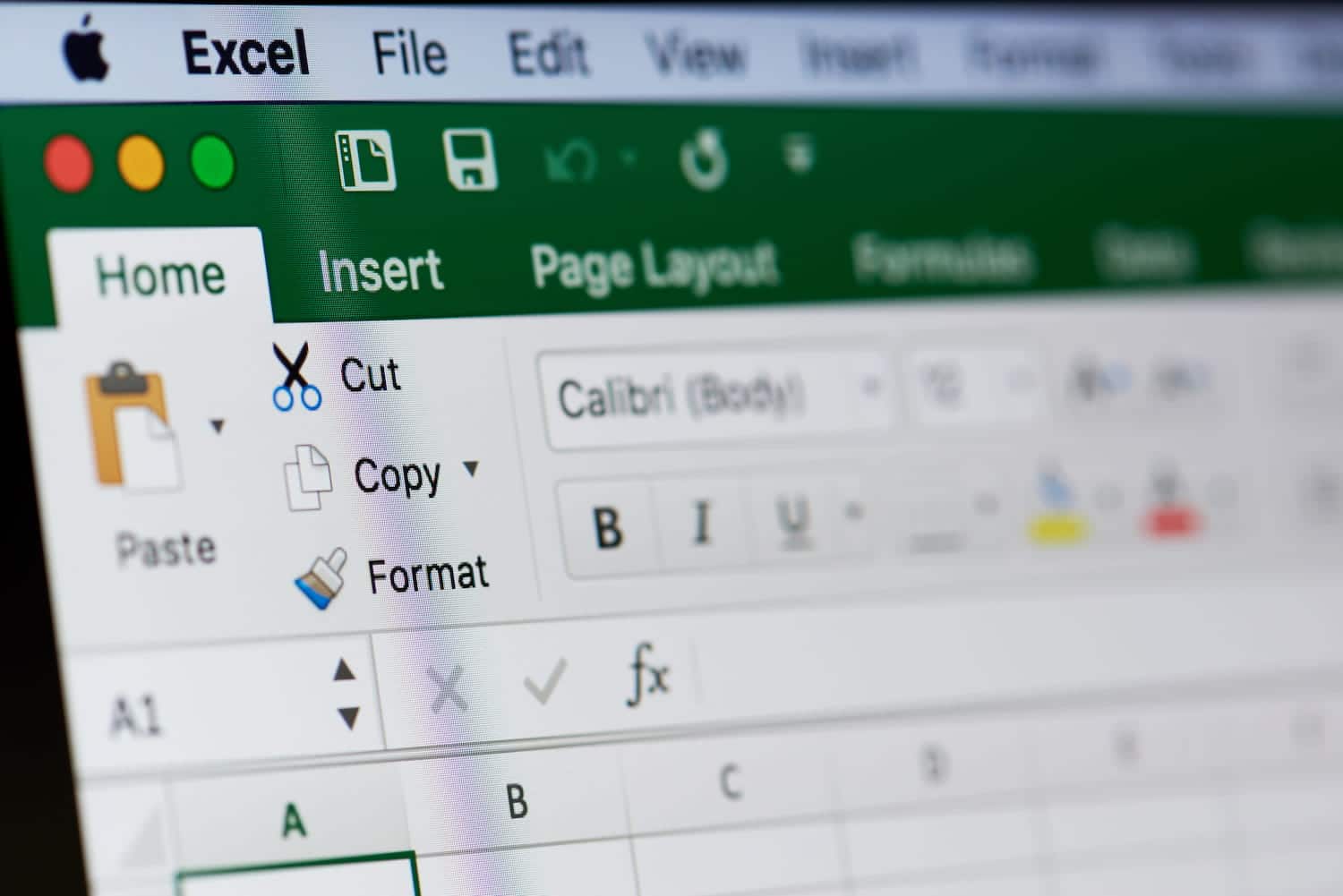Learn the basics of the VBA language to automate certain actions!
In-person / Remote?
In-person and remote
Level
Advanced
Prerequisites
Good knowledge of Excel
Target Audience
Anyone wishing to program in Excel VBA and create macros.
Objectives
By the end of this hands-on training, participants will be able to
- Understand the basics of the VBA language
- Create simple macros to automate their work
- Understand programming components
Detailed Program
- Language Objectives of VBA
- Presentation of VBA
- Some Definitions
- Principle of How a Macro Works
- Recording a Macro
- Display of the Developer Tab
- Creation & Modification of a Macro
- Visual Basic Editor
- Navigating within a VBA Project
- Getting Started with VBA
- Editing the Code of a Macro
- Language Syntax
- Variables
- Arrays
- Constants
- Operators
- VBA for Excel
- The Application Object
- The Workbook Object
- The Worksheet Object
- The Range Object
- Control Structures and Loops
- Principles of Operation
- Conditional Structures (If, Select Case)
- Multiple Conditions (And / Or)
- Presentation of Loops
- Looping with a Counter (For Next)
- Looping with a Condition (Do Loop)
- Tips and Tricks
Duration
2 days
Note: Advanced VBA training can be customized based on participants’ expectations and the projects they are involved in.
What is VBA?
VBA, or Visual Basic for Applications, is a programming language developed and used by all software in the Microsoft Office suite, including Excel. For reference, a programming language allows for formulating algorithms and creating computer programs capable of applying these algorithms.
The VBA language allows you to create programs corresponding to repetitive work steps and to automate them using what are called macros. These are a series of instructions that tell the computer the action you want to execute. This action can be performed through a single keystroke or a pre-determined button. In its more advanced version, VBA can also assist with more complex actions like sending emails or creating automatic reports.
VBA in Excel offers a wide range of automation: exporting data, copying formulas from one table to another, updating pivot tables, creating charts and reports.
Why Learn VBA?
Today, the vast majority of companies work with the Microsoft Office suite. Therefore, these software applications have become essential. Facilitating collaboration among team members as well as teams from different departments, Excel, PowerPoint, Word, and all the other software must be an integral part of each of your employees’ toolboxes.
However, these tools shouldn’t be used for everything and anything. It’s important to use them correctly to harness their maximum potential, thereby enhancing efficiency and productivity in everyday tasks. This is where VBA comes in. As explained earlier, Visual Basic for Applications, when used correctly, allows your teams to:
- Save valuable time in performing repetitive tasks
- Minimize errors such as typos or oversight errors
- Collaborate more easily among different team members and different Microsoft suite software
- Reduce processing times for certain actions or calculations
- Manipulate your data as you see fit, while presenting it clearly and concisely.
In the long run, VBA will be a true guarantee of efficiency and return on investment. By automating certain tasks, your teams will be more productive and spend less time on execution. This saved time can be used for other projects.
That’s why training your staff in VBA is essential, especially since it’s not an easy tool to learn on your own. Being guided by experts will allow your teams to learn in the best way and as comprehensively as possible.
Quality Training’s Excel VBA Course
Quality Training has been offering corporate training since 2008, including a dedicated Excel software training. With the developments in today’s work world, we understand the importance of providing training that allows your teams to learn the secrets of this essential application in a simple manner and surrounded by experts. Time savings, collaboration among your teams, precise data reporting… Training your staff in Excel is a significant advantage that shouldn’t be overlooked.
Whether it’s learning Excel basics or specific manipulations for your company, our training will meet your needs and help you become more efficient in using the software. Certain tasks such as expense tracking, cash flow analysis, or end-of-year financial statements require the use of digital software like Excel.
To help you master Excel, we offer tailored training that teaches you how to apply the basics of this application to your field. It can be done remotely or on-site. Our certified trainers will help you practice numerous tasks: creating pivot tables, inserting charts, using VBA, macros, or functions… Your employees will become true Excel experts! They can ask questions, seek clarifications on specific tools, practice what they’ve learned on real cases, and take the training further based on their needs.
Who is This Training For?
To meet today’s job market demands, Quality Training’s Excel VBA course is suitable for all profiles, whether you’re a company director, independent professional, manager, or employee. Knowing how to use VBA can benefit anyone, regardless of the industry you work in or the position you hold. And don’t worry: you don’t need professional experience in IT or advanced skills to learn VBA in Excel. Our training is open to beginners and experienced individuals alike!
Using VBA with Other Software
VBA was created by and for Microsoft suite software. Therefore, it can be used with all Office applications: Word, PowerPoint, OneNote, Outlook, etc. Mastering VBA across these software applications is a significant advantage. You can send emails via Outlook, organize your slides, format the cells in your spreadsheets, perform quality checks on your texts, and much more. However, VBA is also available in other applications like Adobe Acrobat. You can, for instance, create a PDF version of your document using the VBA language.