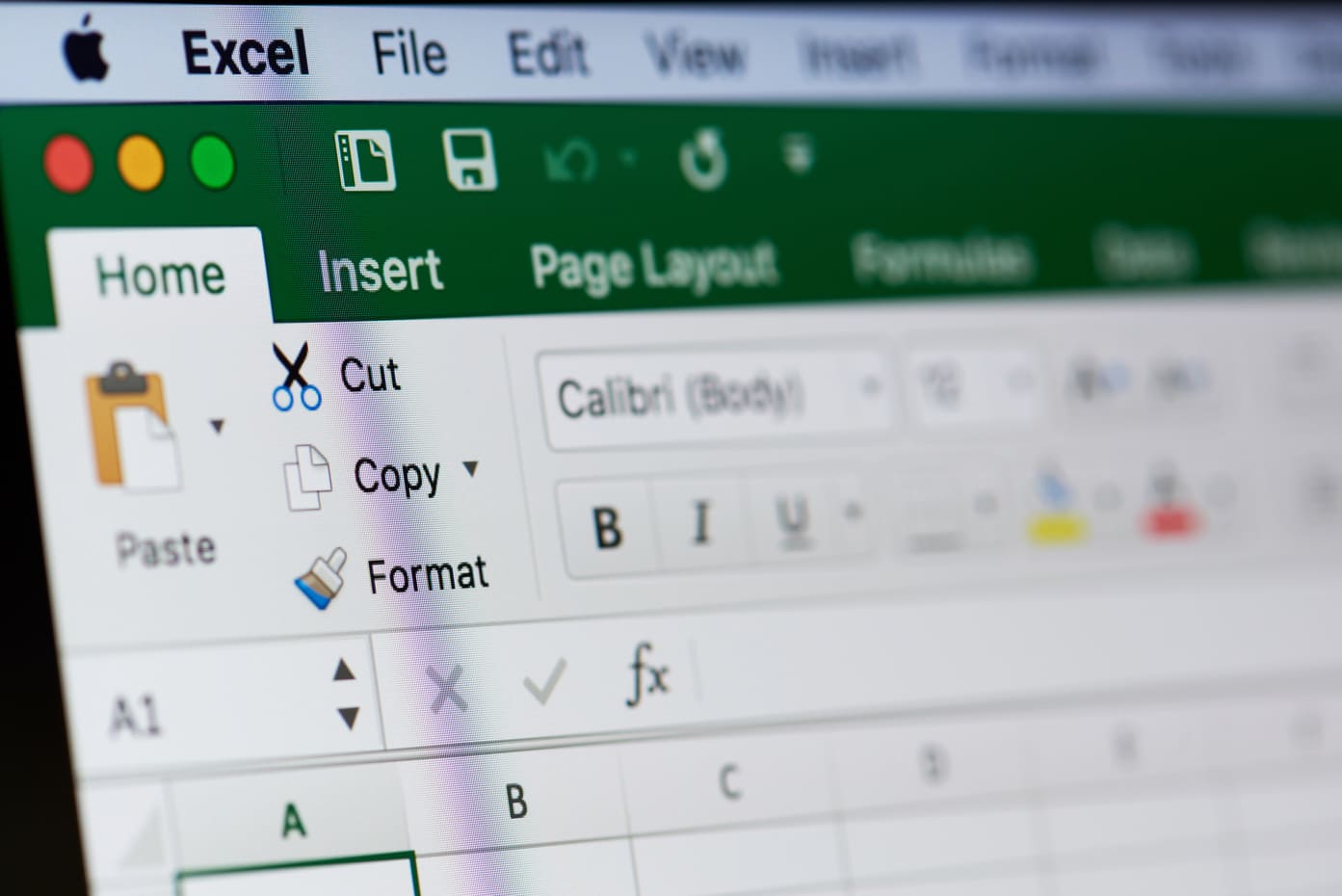Discover the basics of Excel!
In-Person / Remote?
In-Person and Remote
Level
Basic
Prerequisites
Basic computer knowledge
Target Audience
Anyone wishing to discover the fundamental features of Excel
Objectives
At the end of this hands-on training, participants will be able to:
- Create, save, and modify an Excel document
- Manage page layout
- Format cells
- Use basic formulas
- Create simple charts
Detailed Program
- Introduction to the Excel environment
- Introduction to different tabs, command groups, quick access toolbar, Zoom, etc.
- Creating a table
- Page layout
- Cell formatting (Date, number, currency, etc.)
- Copy, cut, paste
- Navigating within the document
- Introduction to basic formulas
- Introduction to basic functions
- Sorting
- AutoFilter
- Document printing and options
- Introduction to charts
- Using Excel’s help
- Tips and tricks
Duration
1 day
Flagship software of the Microsoft environment, Excel has quickly become an indispensable interface to master in the business world. Indeed, far from being a mere spreadsheet tool, often perceived as quite complex, Excel offers a multitude of features, regardless of your position within the company and your daily tasks. By participating in an Excel training with our organization, Quality Training, you will learn the fundamentals of the software to enable optimal use in your everyday life. At the end of this one-day training, you will know how to manage layout, format cells, use key formulas in the interface, modify and save an Excel document, and even create simple graphs. Soon, the software will hold no more secrets for you!
Topics covered in the training
Available in remote, in-person at our facilities, at your location, or even in the form of a webinar, this Excel training offered by Quality Training will cater to your various needs. Perfectly accessible to beginners, it is aimed at both executives and company employees who want to quickly learn a technical software that offers numerous tools essential for daily tasks. The goal is to assist you in your tasks and also enable you to become more productive than ever through Excel mastery. Let’s explore the various topics that will be covered in this Excel training, allowing you to acquire all the software basics.
Excel Fundamentals
In addition to providing you with practical tips and tricks to master the software’s various commands, this training’s primary objective is to teach you how to manage Excel fundamentals for better daily use in your professional life. Alongside our experienced trainers, you will learn how to navigate an Excel file, edit it, correct data, and add new formulas. You will also learn how to create pivot tables, use filters to manage your tables, and perform calculations using the formulas and functions available in Excel.
Creating a Table in Excel
Creating a table is undoubtedly the basic functionality of the software, and it must be completely mastered before moving on to more complex commands. Adding a table is relatively simple, although first and foremost, you’ll need a clear vision of what you want to create to achieve the most aesthetic result. You can add appropriate text and data to fulfill all your needs and then proceed to the next step.
Excel Page Layout
Creating an Excel table doesn’t end with inserting specific text or data. The software’s intuitive nature allows you to enhance the overall aesthetics using a command called Table Formatting. With this functionality, you can choose various styles and colors to incorporate into your table, aiming for the clearest and most relevant form. The software offers numerous options to improve your overall page layout.
Excel Cells
If there’s a term frequently used in Excel, it’s “cells.” By definition, a cell on the interface is the intersection of a row and column. On each cell in your table, you can add text and even merge cells together. This can be used to change their sizes, set new typography, define precise formatting, or even add colors to the cell background. In other words, cells offer you a broad range of possibilities!
Basic Formulas and Functions
Another essential feature in Excel is the ability to perform various calculations within tables, involving the practical application of basic functions and formulas. Using Excel’s menu – also known as the ribbon – you can access some of the most commonly used functions and assist in their insertion. Among the most frequently used ones, you’ll find sum, average, or even more complex ones like IF, which allows you to obtain results based on data present in different cells. This option helps you manage your company’s finances or gather data for a better overview.
Sorting and AutoFilter
Sorting and AutoFilter are also significant topics in Excel. While these two concepts are sometimes confused, they remain essential in the software and are especially complementary for smooth navigation within your database. In Excel, using the sort command involves making choices within a defined area, such as choosing to sort in ascending or descending order. As for data filtering, this feature allows you to display only desired results, with the option to hide other elements present in your database. Both are very practical options for your daily tasks in Excel.
Introduction to Charts
For presenting product sales trends or any other professional documents analyzing different data, a table might be a good solution, but it’s not the only one. In some cases, a chart can be particularly relevant. Thus, Excel allows you to insert a chart with just a few clicks. During this training, we will see how to insert a chart and how to choose, using various templates, the chart style that best suits your needs. You can move it around as you wish to achieve the most aesthetic result!
Becoming an Excel Expert with Quality Training
With nearly 15 years of experience, our organization, Quality Training, has rapidly become an expert in office training, with almost 45 multilingual trainers at your service. Among all the sessions offered to our professional target audience, the one aiming to acquire the basics of Microsoft Excel software remains particularly enriching. This spreadsheet interface is now one of the most widely used software in businesses, so we are here to help you grasp all its functionalities! In one day, we will cover the most essential options for optimal use of the Office suite software.