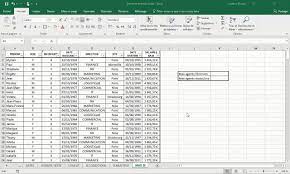The importance of training employees in the use of advanced Excel functions for a company?
Microsoft Excel has quickly become an indispensable tool in the realm of office productivity, allowing the creation of complex spreadsheets and integration of numerous functions. For business management, these functionalities offer several benefits:
- A company that can harness the core commands of Excel, including the most intricate ones, gains a distinct advantage over its competitors. This tool enables the creation of pivot tables, mastery of various functions, and validation of precise data.
- Advanced Excel functions save time by transforming data for better analysis and utilization, especially with the help of the Audit module. It also enables the automation of certain tasks.
- Proficiency in various advanced Excel functions empowers individuals to filter relevant data and create dashboards for tracking, analysis, and precise data reporting.
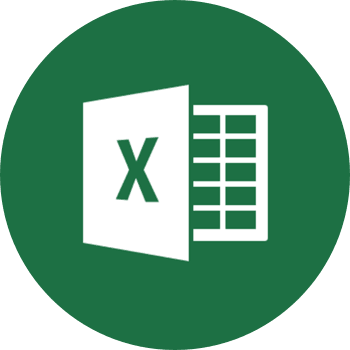
Discover the Advanced Functions of Excel!
In-Person / Remote?
Both In-Person and Remote
Level
Medium
Prerequisites
Familiarity with basic Excel formulas and functions
Target Audience
Anyone aiming to master the most popular advanced and nested Excel functions
Objectives
By the end of this hands-on training, participants will be able to:
- Master lookup functions
- Master nested functions within a formula
- Master functions related to text manipulation
- Utilize named ranges for enhanced efficiency
- Analyze formulas using the Audit tool
Detailed Curriculum of Excel Advanced Functions Training
- Using the Name Manager for Time Efficiency
-
- Creating a reference name
- Accessing a named element
- Modifying and deleting a named range
- Using a reference name in a formula
- Using Lookup Functions
- VLOOKUP – HLOOKUP – XLOOKUP
- Nesting these functions with INDEX and MATCH
- Mastering Conditional Functions, Simple and Multiple Criteria
- IF
- AND
- OR
- IFERROR
- …
- Working with Characters and Text
- UPPER
- LOWER
- PROPER
- CONCATENATE
- CONVERT
- …
- Analyzing Formulas Using Audit and Identifying Precedents and Dependents
- Tips and Tricks
Duration
1 day
Key Topics Covered in Excel Advanced Functions Training
Throughout a day, experts from our Quality Training organization will guide you in mastering essential lookup functions and understanding formulas through meticulous auditing. This will enhance your company’s performance over the long term.
Using the Name Manager
One of the crucial aspects for navigating a complex software like Microsoft Excel is understanding the tab called the Name Manager. This dialogue box makes your formulas more comprehensible and manageable by assigning specific names. Through this, you can give a reference name to a cell range, function, constant, or table. Regular updates to your workbook will keep your manager aligned with your work and tasks, preventing confusion and providing quick access to your formulas.
Using Lookup Functions
To grasp the significance of functions and master some of the most vital ones, our training will focus on lookup functions. These are highly employed in businesses. For instance, VLOOKUP is used for horizontal table searches, while HLOOKUP does the same vertically. XLOOKUP assists in finding a specific value in a table and returning the corresponding value from its column. We will also cover how to nest these functions with INDEX and MATCH.
Mastering Conditional Functions
Another type of functions to master in Microsoft Excel is conditional formulas. These formulas logically test data in your table using the IF function. In simpler terms, they create a logical argument “if this, then that.” Conditional formulas are straightforward but immensely advantageous as they simplify your tasks. We will focus extensively on basic conditional functions like IF, AND, OR, IFERROR, etc.
Working with Characters and Text
Another formula category to explore in Excel involves characters and text. Examples include CONCATENATE, which combines multiple strings, and UPPER, which converts text to uppercase. LOWER achieves the opposite effect. Additionally, the LEN function counts characters in a text string, including spaces. You will learn these examples during the session to gain autonomy in the interface.
Learning to Analyze Formulas
The software provides the Audit tool, helping you easily identify dependencies between cells and troubleshoot formula issues. Excel’s Audit works by creating tracers with arrows pointing to cells involved in a specific formula. These tracers identify precedents, dependents, and errors. This thorough analysis helps you identify all antecedents to make informed progress.
Unforgettable Tips and Tricks
Lastly, in your Microsoft Excel learning journey, you’ll absorb various tips and tricks to save time and enhance your professional efficiency. Our trainers will guide you through discovering numerous keyboard shortcuts.