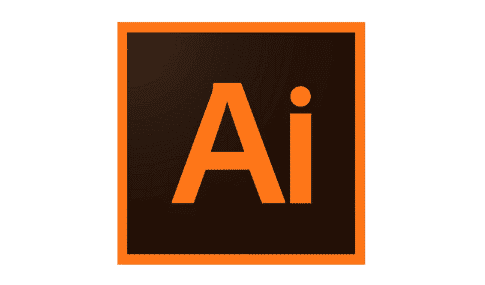Marketed from 2003, the Creative Abode Suite offers many software allowing young designers to unleash all their creativity. Photoshop, InDesign or Premiere Pro, you are spoiled for choice.
Among the essentials of the suite, we find Illustrator, software allowing vectorial creation and particularly used for the creation of logotypes and typographies. To discover all the rich functionalities, we suggest that you carry out an Adobe Illustrator training alongside us.
Why learn to use Adobe Illustrator?
Illustrator software, widely used by graphic designers, is mainly used to create and edit vector drawings and plots. The user can therefore make many uses of it, in particular concerning the creation of communication media. First of all for the creation of a logotype and a personalized typography, Illustrator offers all the opportunities for an extremely intuitive and qualitative work.
Other media, logically resulting from the creation of a graphic identity, such as:
- a business card,
- a poster or flyers can also be designed using this creative software.
Of course, the great advantage of the Adobe suite is to be able to combine many software to obtain the most relevant result possible, using the right tools. For the creation of new media, you can therefore use Illustrator and Photoshop to be as productive as possible.
An Adobe Illustrator course will allow you to understand all the subtleties of the software which is undoubtedly one of the most complex to use of those present within the Creative Adobe Suite.
Our trainers are there to support you and allow you to be as creative as possible by learning to use Adobe Illustrator, a powerful software capable of great things.
Discover the features of Adobe Illustrator
As technical as it is, training in Adobe Illustrator allows you to carry out a wide variety of artistic projects thanks to its many tools and functionalities. Resembling other software in the Creative Adobe Suite in its design, we quickly discover that its use is unique and very different from its companions.
Thus, with this tool used to create vector images, you will have many possibilities to achieve the best result. For example :
- the creation of 3D objects,
- layer management, a bit like what you can find in Photoshop,
- or even the creation of lines and curves to be extremely precise in the creation of your drawings or your logotypes.
Learn to use Adobe Illustrator: an intuitive and complete menu
By browsing the menu of the software and the management of its work plan, you will discover all the options that you will be able to use in the creation of your projects. For example, you will be able to make 2 or 3D lines by relying on anchor points. The software also offers you the possibility of:
- configure the colors,
- add gradients or even add dotted outlines.
Discovery and mastery of training
When using software like Adobe Illustrator, it is also important to learn technical skills when it comes to formats. Indeed, Illustrator allows you to import many formats:
- jpeg,
- png,
- tiff,
- bmp,
- eps,
- svg or of course ai, the typical format of the software.
Thanks to the tools at your disposal, you will be able for example to transform a BITMAP image into a vector drawing. Throughout this Photoshop Illustrator training, you will discover how to use Adobe Illustrator most effectively.
Quality Training offers you complete Adobe trainings
Launched in 2008, Quality Training offers you numerous training courses in order to acquire new know-how and become as efficient as possible within your professional environment.
Qualified trainers are on hand to support you and give you all the keys to mastering the most interesting software and tools in the sector. The various training courses offered by our organization will be able to answer all your problems and you will be able to achieve them in many ways.
Face-to-face – whether on your own premises or at Quality Training – or remotely. We adapt our training to your needs to guarantee your complete satisfaction.
Photoshop Illustrator course: Discovering graphic design software
Indispensable to many professions – graphics, webmaster, UX designer, Web project manager or even community manager -, the good knowledge of Creative Adobe Suite software is, nowadays, quite simply essential.
In order to meet most of your needs, our organization offers you many training courses to discover these different software.
- Retouching photographs with Photoshop,
- the creation of print documents with InDesign,
- the creation of beautiful websites with DreamWeaver,
- the design of video montages with Premiere Pro
- or of course the possibility of creating vector drawings with Illustrator.
Our training is complete and will answer all your questions. If you want to learn more, opt for Adobe Illustrator training alongside the professionals at Quality Training!
Useful information
Trust Quality Training, and give your employees proficiency in Adobe software. Contact us directly for more information about our various in-company training courses.
Mail : marie@qualitytraining.be
Telephone : +32 (0) 2 331 46 66 OR +32 (0) 476 62 99 11
Adress : rue du Coq, 51 1180 Bruxelles