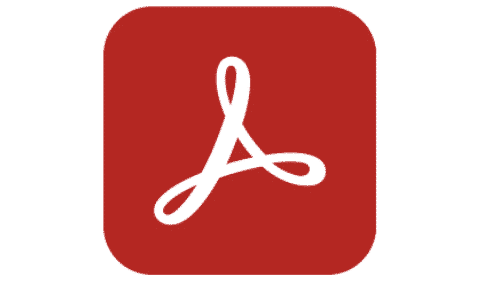Adobe Acrobat is a family of web applications and services developed by Adobe Systems. The suite notably includes Acrobat Reader, Acrobat and Acrobat Document Cloud (DC), three software programs for creating, managing, modifying and printing PDF files. Each version also integrates many other features and modules that make them very popular complete solutions in business.
Quality Training accompanies you in the discovery of this tool with a modular and customizable Adobe Acrobat training.
Adobe Acrobat makes managing your PDFs easy
Adobe Acrobat was released in 1993 by Adobe Inc. Its original purpose was to provide users with the ability to create, view, and edit PDF documents. Over the years, Adobe Acrobat has evolved to become a set of software solutions including:
- Acrobat Standard, the full version of Acrobat which allows you to design, edit, print and manage files in PDF format;
- Fill & Sign, used to fill, sign and share PDF documents;
- Scan which allows you to scan, crop, rotate and manage PDFs;
- Acrobat Distiller, used to convert documents from PostScript format to Adobe PDF;
- Acrobat Document Cloud, the web version of Acrobat accessible from a simple browser, without prior installation;
- Acrobat Pro, the full version of Acrobat available on Windows and macOS;
- Acrobat Reader, the free and simplified version of Acrobat available for Windows, macOS, iOS and Android users.Ces logiciels et leurs fonctionnalités font d’Adobe Acrobat un logiciel polyvalent et flexible qui simplifie la gestion des PDF.
Adobe Acrobat training: create, organize, manage and distribute your PDFs
Digital and digital are omnipresent in business and throughout the professional world. Digital computing skills, including the creation, management and integration of PDF documents are in demand, and even essential for certain functions.
Training in Adobe Acrobat is therefore an excellent solution for acquiring and validating digital communication skills. At the business level, it is an asset for productivity and organization. At the employee level, mastering Adobe Acrobat is an effective way to build skills and enrich their career path.
In addition, as Adobe Acrobat includes several software, understanding the specificities of each of them requires time to adapt and get started. It is not obvious which software is best suited for a particular purpose.
By following the Adobe Acrobat Pro training from Quality Training, you will learn how to use the software, but above all how to adapt it to your activity and your needs. You will immediately know which tools and options to use to create, organize, manage and distribute your PDFs. These skills will allow you to simplify your management and communications and save time on a daily basis.
What is Adobe Acrobat for?
Adobe Acrobat was created to be an all-in-one PDF management solution. For this, it has several major features.
Create PDF files from any source
If Windows and MAC offer the printing of files in PDF format, this feature has many limitations and disadvantages. Images may lose quality, some texts may be illegible or cut off.
With Acrobat Pro training, you will be able to create professional-quality PDFs from any starting format (web pages, Word files, Excel, images, etc.). You will also know how to add pages to a PDF rather than having to create and manage multiple documents.
Edit PDF documents with ease
Adobe Acrobat offers a multitude of options and tools for editing PDFs. By following the Adobe Acrobat Pro training, you will learn to:
- convert your PDFs into editable files (Word, Excel or PowerPoint) or into different image formats;
- extract sections from a PDF or insert files, pages and elements into an existing PDF;
- modify the images and texts of PDF documents or move them around to customize the layout;
- design interactive forms, adding checkboxes, buttons, drop-down lists, fields to fill in, etc.;
- divide a PDF into chapters or sections to create, for example, a table of contents made up of links;
- configure the signatures and verify those of the documents you receive.
Share and collaborate on PDF files
Adobe Acrobat has a “Send for Review” feature that allows feedback from recipients to be collected. The “reviewers” receive an invitation by email with a link to the PDF concerned. By clicking on it, they have a palette of editing tools to share their observations. Comments can then be categorized and filtered by date, page number, author, status or type.
With Adobe Acrobat DC, users can also share and work on the same file from any device (including mobile) and anywhere in the world.
Adobe Training from Quality Training
All learning paths offered by Quality Training are fully modular. So you can customize Adobe Acrobat Pro training to suit your PDF creation, modification, and editing needs. You are also free to combine it with our other courses on Adobe products such as our Photoshop, Premiere Pro, InDesign or DreamWeaver training.
If you do not know which courses are best suited to your situation, do not hesitate to let us know your objectives so that we can advise you on the best training program free of charge. You can then follow the courses in our classrooms in Brussels or opt for online training. We will then provide you with Adobe Acrobat Pro tutorials and interactive webinars to ensure that you learn as effectively as in person.
Finally, you can also call on our expert trainers for support on your own premises. Our teams will be able to adapt to your equipment, your organization and the different levels of your employees.
To benefit from professional quality and QFor-certified Acrobat Pro training now, do not hesitate to contact us.
Useful information
Do you think your teams need one of our Adobe training courses for businesses? Contact Quality Training and teach them how to easily use this tool.
Mail : marie@qualitytraining.be
Telephone: +32 (0) 2 331 46 66 OR +32 (0) 476 62 99 11
Adress : rue du Coq, 51, 1180 Bruxelles