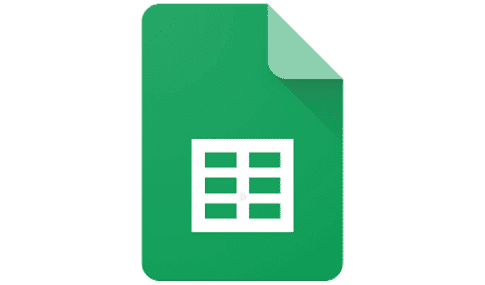Google Sheets is Google’s very own spreadsheet application. It’s the most popular alternative to Microsoft Excel with over 400 features. What differentiates Google Sheets from Excel is its ability to support collaborative and online working.
This tool is part of the G Suite office suite, which means that you can link up with Google Docs and Google Slides and store everything on Google Drive.
Google Sheets is covered in Quality Training’s Google Suite course. However, with advanced knowledge of this tool, you can increase productivity even further by using formulas, functions, filters and charting tools.
This is why Quality Training offers additional Google Sheets training, so that you can learn all of the features of this powerful, versatile tool.
Using Google Sheets in the business context
Using Google Sheets in addition to Excel is becoming an increasingly common practice in the business world. Excel is particularly suited to companies who need to do in-depth data analysis and complex calculations, whereas Google Sheets offers a number of advantages of its own:
- it’s free and intuitive to use
- it offers a number of collaborative and real-time working options
- it has a version history showing all modifications is created automatically so you can track progress
- worksheets are accessible online from any computer
- spreadsheets integrate seamlessly with other products in the G Suite
- it has many additional, customisable modules, options and features
Google Sheets basics with Quality Training
Quality Training’s Google Sheets training course will teach you the fundamentals of this Google application. There are no prerequisites and you’ll soon progress from beginner to confident user. What you’ll learn on the Google Sheets course will help you use the application for managing your projects, carrying out statistical studies, creating marketing strategies, performing financial modelling and any other activity that requires storing and analysing data.
At the end of this Quality Training Google Sheets course, you’ll be able to:
- understand and identify the distinction between cells, columns, ranges, intervals, sheets, etc.
- edit worksheets collaboratively and in real time
- understand different data types and format the data using formatting options
- filter and sort data quickly
use paste special options and conditional formatting - create drop-down lists (with data validation)
- use formulas and basic calculations in worksheets
- access the Google Sheets function list
- learn about different types of charts and generate them in a few clicks
- import and export data in different formats
- protect cell ranges or sheets within your Google Sheets documents
- understand the different access permissions (viewer, editor, commenter) and apply them to your sheets
Become a Google Sheets pro
For experienced users and those who want more in-depth knowledge, Quality Training also offers advanced Google Sheets training.
These courses are completely modular, so they can be adapted to suit your objectives. You can combine them with the Google Suite training to create a completely tailor-made syllabus.
Here are some examples of the topics covered in our advanced Google Sheets course:
- logical functions (IF, AND, OR, etc.)
- advanced and statistical maths functions (ROUND, INT, FIND, etc.)
- text functions (LEFT, MID, etc.)
- complex matrix functions (MATCH, OFFSET, etc.)
- financial functions (NPER, RATE, etc.)
- advanced date functions (TODAY, DATEDIF, etc.)
- database functions (DCOUNTA, DSUM, COUNTIFS, etc.)
- advanced formulas (tables, database calculations, multi-sheet and multi-workbook calculations)
- creating custom functions
- pivot tables and related charts
- creating and managing spreadsheet macros
- managing notifications (email daily digest, email right away or automatic)
- using version history
- creating planners in Google Sheets
- using Google Script
- discovering the best Google Sheets extensions (Supermetrics, Google Analytics, Power Tools, etc.)
- integrating and linking Google Sheets with other G Suite applications
- displaying connections to external data
- advanced file sharing with Google Sheets
- editing and managing sheets simultaneously using collaborative tools
- tips and tricks for using Google Sheets like a pro
Why take Quality Training’s Google Sheets course?
Quality Training’s Google Sheets course is suitable for all levels and needs. Get in touch with us and we’ll carry out a free assessment of your requirements and expectations to help you define your training objectives so we can offer you a tailor-made syllabus.
We’ll also work together on defining the location, duration and number of participants. We’ll consider your business constraints and logistical concerns to select the best teaching method for you:
- Google Sheets e-learning syllabus: interactive webinars and virtual classes will equip your teams with the skills without the inconvenience and cost of travel
- Google Sheets in-person training in Brussels: we run regular inter-company courses in our fully equipped training rooms
Google Sheet internal company training: our qualified trainers come to your workplace to train your teams
Useful information
Put your trust in Quality Training and give your employees a solid grounding in Google tools to increase their daily productivity. Discover our business training and contact us for more details.
Email: marie@qualitytraining.be
Telephone: +32 (0) 2 331 46 66 OR +32 (0) 476 62 99 11