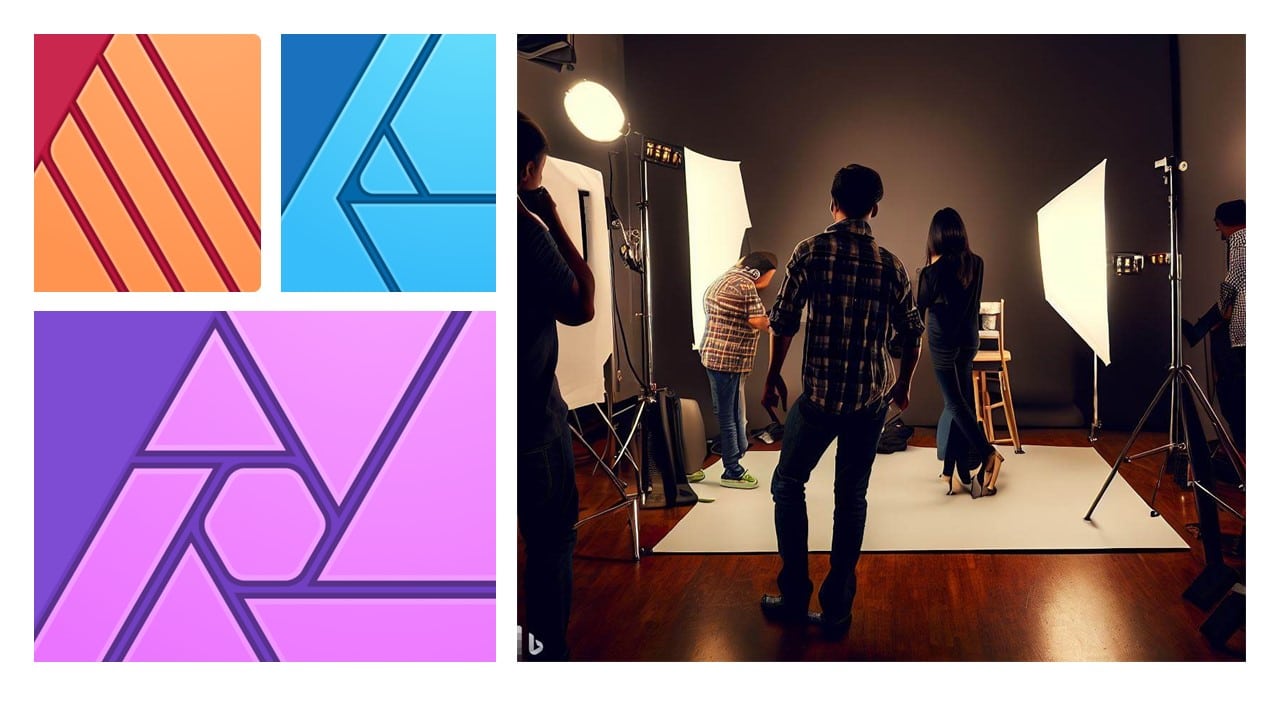Video Compositing and Graphic Design with Adobe After Effects – Introduction
Exploration of the video compositing software Adobe After Effects, graphic design, and special effects.
In-Person/ Remote?
In-Person
Level
Intermediate
Requirements
None.
Having attended a video editing course is an advantage.
Target Audience
Anyone who wants to communicate effectively using multimedia tools.
Objectives
Getting familiar with this popular video compositing software.
By the end of the course, you will understand how After Effects works and be able to create various types of professional video animations.
Detailed Program
Three days filled with practical exercises:
- What is “motion design”?
- Introduction to the software After Effects and its interface.
- Creating a project and setting up compositions.
- The animation principle: keyframes!
- Initial exercises and basic animations with text, shapes, images…
- Inserting videos, video effects, blend modes…
- Discovery and animation of masks on photos, text, and videos.
- Advanced titling… as on television.
- Predefined effects and animations.
- Animation based on audio as a driving force.
- Bar graphs and animated graphs using transitions.
- “Doll” effect for animating a 2D character.
- Green screen keying effect for embedding.
- The 3D world in After Effects: 3D layers, adding cameras, lights, and cast shadows.
- 3D particle generators, Star Wars effect.
- Exploration of expressions (repetitions, loops, automatic and random animations, time and timecode display…).
- Image tracking and stabilization.
- Exporting animations: the correct settings and the render queue.
Duration
3 days