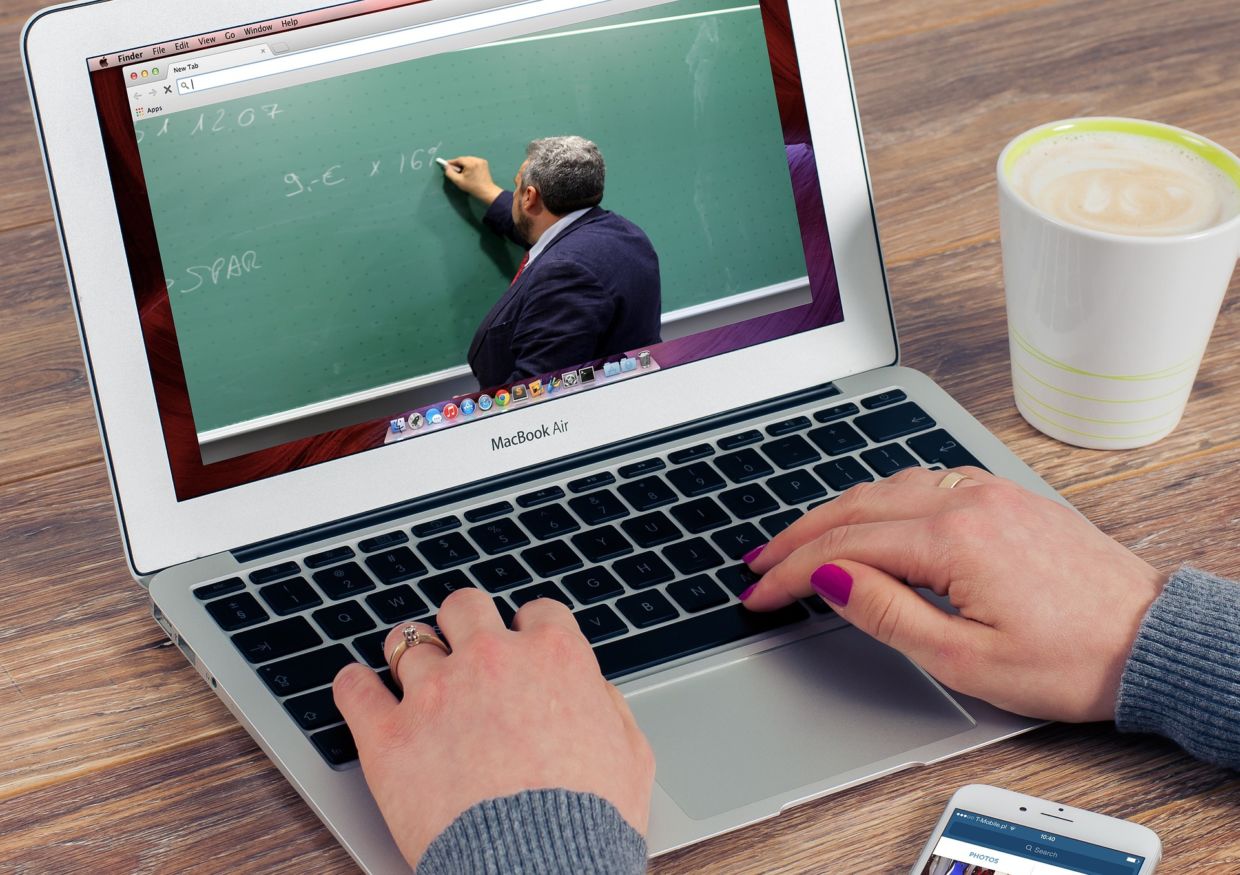The rise of remote work has popularized new ways of communication, with webinars being one of them. They allow for a more personal connection despite the distance with your clients and collaborators, as well as generating high-quality commercial leads. However, effectively organizing a webinar is not an easy task. Whether it’s in the preparation phase or during the presentation, there’s a whole process to follow. Here, we provide you with a simplified checklist on how to better organize a webinar from start to finish.
Define the Webinar’s Objective
To effectively organize a webinar, it’s crucial to determine its purpose. This decision not only affects the choice of platform but also the content you’ll deliver. For instance, if you aim to conduct an interactive Q&A session with your clients, certain platforms might be more suitable. Moreover, the objective shapes your communication style and target audience. If your goal is customer retention, you’ll naturally emphasize new content.
Choose an Engaging Topic
The topic is pivotal. Your audience attends for it, so it should be interesting and relevant. Avoid straying from your expertise; choose a subject that aligns with your competencies. Your clients and prospects follow you because they know what you do and find value in it. Avoid topics that won’t interest your target audience. Research your clients’ recurring concerns or recent developments in your field to share with them.
Draft a Presentation Script
Maintaining a coherent flow during your webinar is essential. This helps you stay on track and keeps your audience engaged. Therefore, prepare a comprehensive script in advance. It serves as a guide to help you throughout your presentation. This script can be a detailed outline or include examples and anecdotes. The goal is to maintain a good pace and assist you as a presenter.
Opt for Clean Presentation Materials
As with any presentation, polished visuals are crucial. Remember that a 30-minute to 1-hour presentation can be lengthy. Avoid overwhelming your audience with unnecessarily long materials. To better organize a webinar, use pleasant visuals accompanied by keywords to illustrate your points.
Select a Platform with Reporting Capabilities
Measuring and gathering information about your audience is crucial. With reporting features, you can track the time spent and interactions of your clients during the webinar. This helps you identify who to follow up with, usually those who showed higher interest. Choose a platform that integrates with your CRM for enhanced efficiency.
Choose the Right Date and Time
For successful webinar organization, date and time selection are crucial. Avoid scheduling a webinar on a Friday evening, for example, as people typically want to relax or go out. Mondays, Fridays, and Saturdays are generally dates to avoid. Mondays are busy as the start of the week, while the latter two are leisure days. Unless your target audience is entrepreneurs, test different options. Time choice matters too. Opt for a Thursday at 8 PM when most are free, rather than 10:30 AM. Consider your audience; some won’t attend outside working hours.
Promote Your Webinar
To increase visibility, promote your webinar extensively. Utilize all available resources to attract your target audience. Consider creating a landing page on your website to showcase your webinars. Provide all necessary information, and if you have guest speakers, encourage them to promote the event too. Don’t forget to send emails to your prospects before and after their registration.
Use the Right Equipment
Thorough organization involves equipment checking. Start with choosing the right platform that aligns with your objectives. Ensure you have a sufficiently powerful computer to prevent glitches during your presentation. Don’t neglect audio equipment; invest in a quality microphone and seek expert advice. Also, have a good camera and a high-speed internet connection. If your computer’s camera isn’t sufficient, consider an external one. Visuals matter significantly in webinars; it’s not just a podcast.
Conduct a Test Presentation
Performing a test run before each webinar is beneficial. This helps you identify any flaws and correct them promptly. Some webinar platforms, like Livestorm, offer test environments to verify everything works as intended.
Be Early
If you’ve ensured everything works before the webinar, be early. It prevents last-minute stress and demonstrates professionalism. Remember that your audience shouldn’t wait for you. Being late might cause you to lose listeners.
Seek Audience Clarity
It’s essential to ask your audience for feedback during the webinar to ensure they understand your content and explanations. Some might not interrupt or express confusion, even if they’re lost. Remember that your audience may not be as knowledgeable on the subject as you are.
Request Feedback
Seeking feedback at the end of the webinar is a valuable step for improvement. Use these insights to make changes to your presentation. This benefits everyone involved.
By following these steps, you can effectively organize a webinar from start to finish, ensuring engaging content and a positive audience experience.