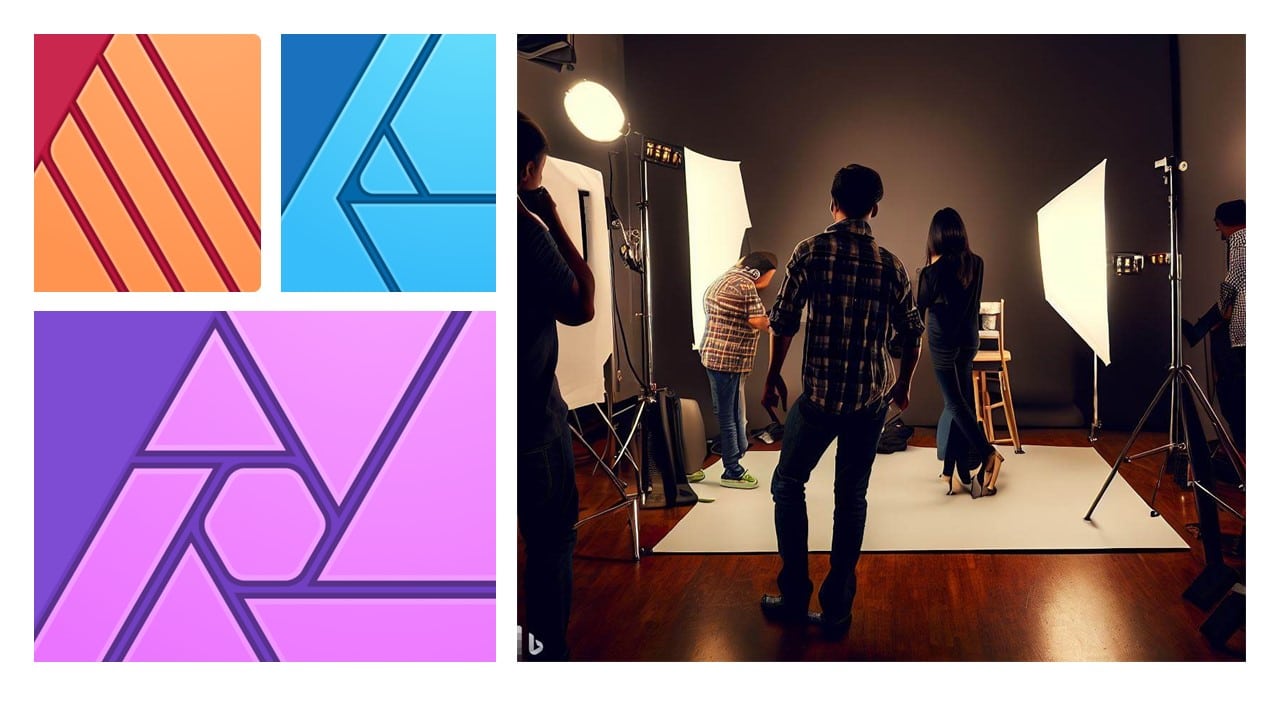Photo: Advanced Editing and Processing, Exploring Affinity Photo Software
Shooting in RAW, Developing in Adobe Lightroom… What if you want to take it further?
You should then use a photo composition software like Adobe Photoshop… or its new competitor, Affinity Photo!
A professional software much cheaper than Photoshop (a one-time purchase at €80, no monthly CC subscription), with a more flexible and modern interface, ultra-powerful, and highly compatible with standards…
In-Person / Remote?
In-Person
Level
Beginner
Prerequisites
None
Target Audience
Anyone wishing to effectively communicate using multimedia tools.
Objectives
Create professionally quality images.
Detailed Program
- Introduction to Affinity Photo software
- Importing RAW images and development
- Adjustments to the image (brightness levels, curves, white balance, saturations, smoothening, vignettes…)
- Removal of defects or elements from the image
- Beauty retouching using frequency separation and local retouching tools
- Adding graphic elements to the image (text, color zones…)
- Adding effects and filters
- Incorporating lighting effects (spotlights, ambiance, reflections…)
- Exporting to various formats
Duration
2 days