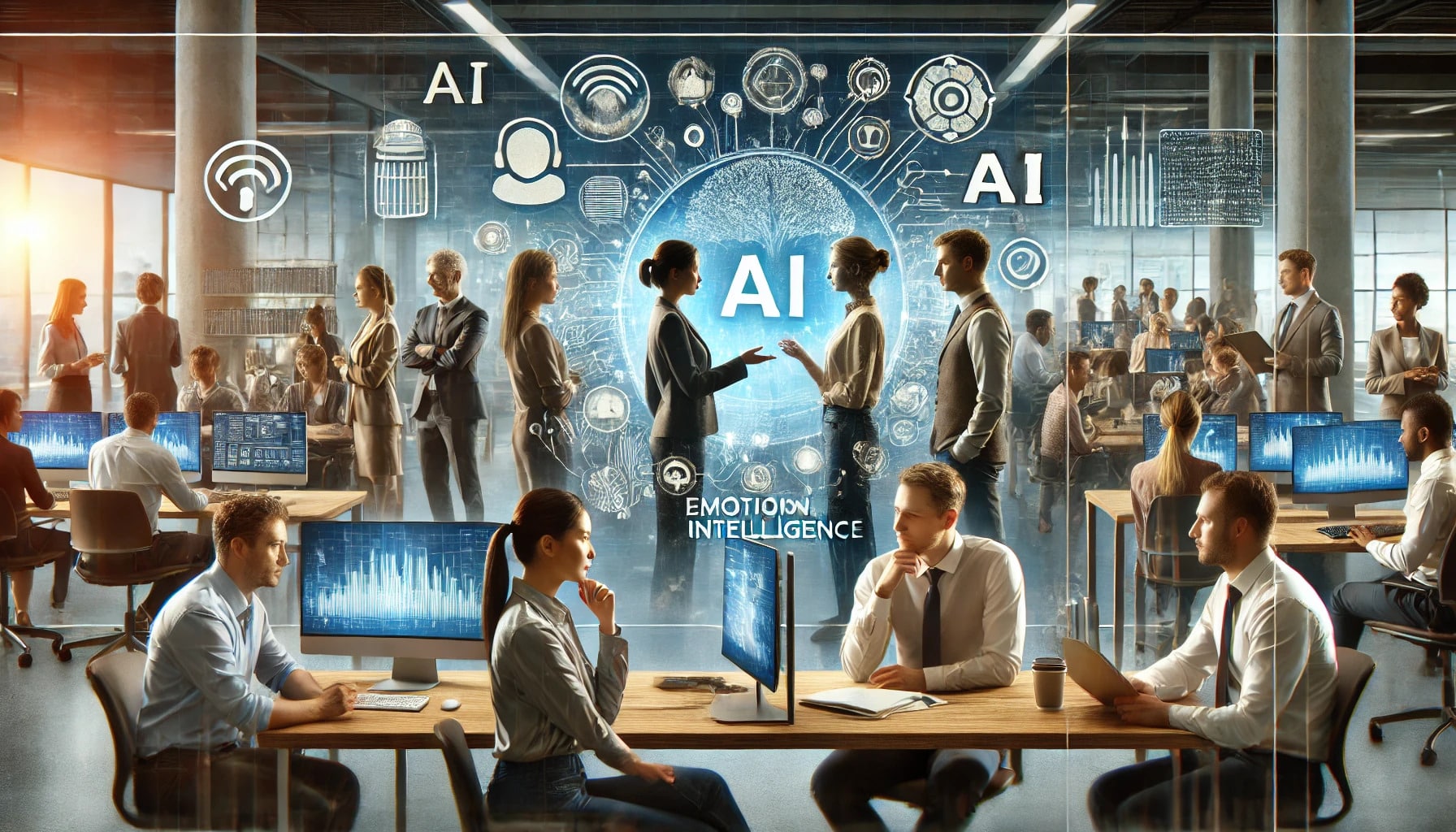A few pieces of advice and good ergonomic equipment can boost your employees’ productivity and help them maintain good health. Ergonomics reduces fatigue and minimizes muscular pains. Here are some tips to foster ergonomics in remote work.
Workplace ergonomics is the scientific study of working conditions, particularly human-machine interfaces. Good ergonomics enhances employees’ productivity and health. Conversely, poor ergonomics at the workstation can lead to certain ailments, such as weakened blood circulation, less efficient digestion, or chronic pains, for instance.
So, how can you promote ergonomics in remote work? Here are some suggestions.
Relax your shoulders
When working, maintaining a perfect posture all day long can be quite challenging. Sitting for prolonged periods can cause shoulder pains. To avoid such discomfort, stay mobile! Relax your shoulders, move around, and circulate blood in your muscles. Consider performing shoulder rotations or a few stretches, for example, once every hour.
Lean your back against the chair’s backrest
For improved ergonomics in remote work, keep your back straight. When working, press your back against the backrest of your chair. This technique will help alleviate tension in your back and neck. A well-adjusted ergonomic chair can also prevent these risks.
Position your elbows close to your body
Does your office chair have armrests? Adjust them to a height that allows your shoulders to stay relaxed. If they are too high, your shoulders will be raised. If they are too low, they will destabilize your back. Place them as close to your body as possible to avoid wrist deviation while typing on your keyboard.
Align your eyes with the top of the screen
To promote better ergonomics in remote work, adjust and position your display screen correctly. Placing a screen too high causes discomfort, neck pain, and visual fatigue. Position your screen at a distance of at least an arm’s length. Ideally, your eyes should have a viewing angle between 20 and 22° on your screen, meaning they should be slightly below the top of your screen.
Keep your knees at a 90° angle, thighs parallel to the floor
Another tip for an ergonomic home office setup: your knees should be bent at a 90° angle, your thighs parallel to the floor, and your feet flat on the ground. Adjust your chair’s height to achieve this reference posture. Also, remember to firmly place your feet on the ground.
In conclusion: ergonomics in remote work
A good work environment is essential for remote work. To prevent back pain and neck issues, the workspace must be adapted. Opt for suitable office furniture and pay attention to workstation ergonomics. An ergonomic chair or adjustable office chairs can help you mitigate risks. This is ideal for enhancing working conditions and avoiding occupational illnesses.