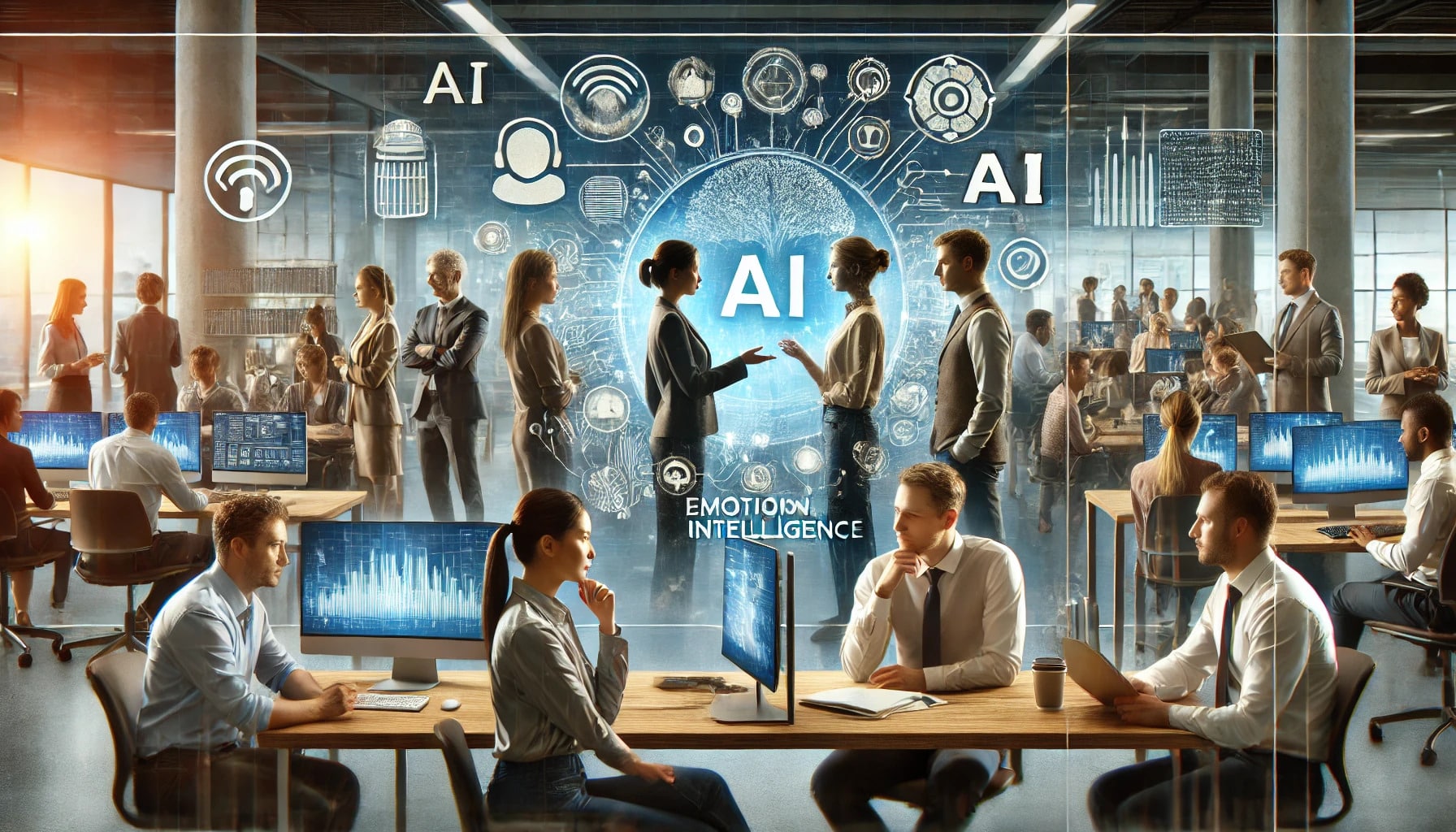Permanently deleting a Trello board is not a straightforward task. Often, you need to navigate through the interface before finding the option that truly allows you to understand this functionality.
In this article, we will explain how to delete a Trello board definitively.
What is Trello?
Trello is well-known software for managing agile projects and online organization. It provides the ability to create boards, lists, and cards to assist you in tracking your daily tasks. For example, you can have a board for ongoing projects with your team, as well as boards like “May Publications” or “Ideas Box.” This all depends on your profession and the needs of you and your team.
How does deleting a Trello board work?
If you click on “delete,” your board will not actually disappear. It will be moved to what you could liken to the “trash bin,” similar to the concept in Windows. The archiving feature, therefore, does not completely remove a Trello board.
To permanently delete a Trello board, you need to access the “View Archived Boards” tab. Then, you can delete the board or boards you no longer wish to keep.
I hope this answers your question. If you need more information, feel free to ask.