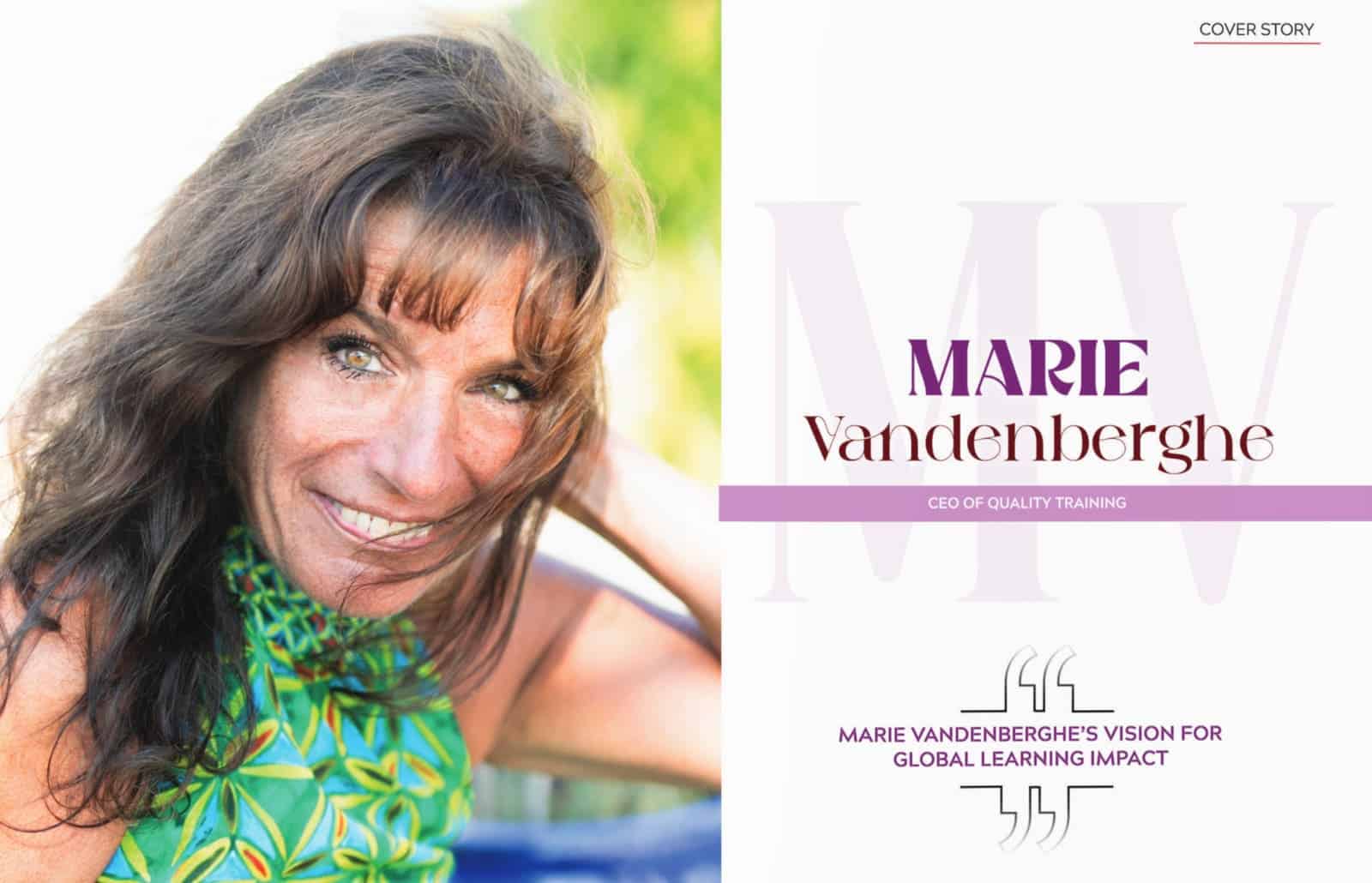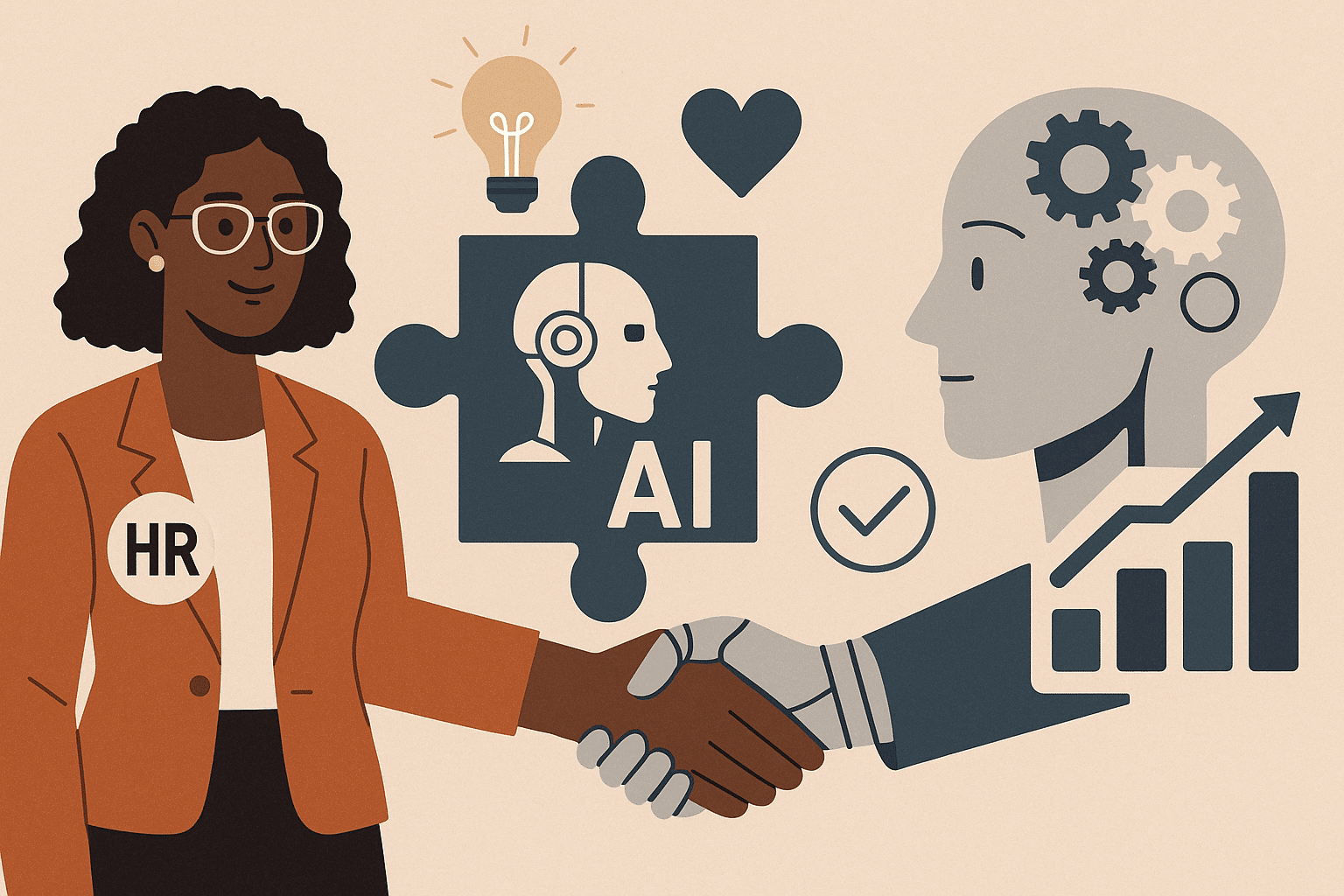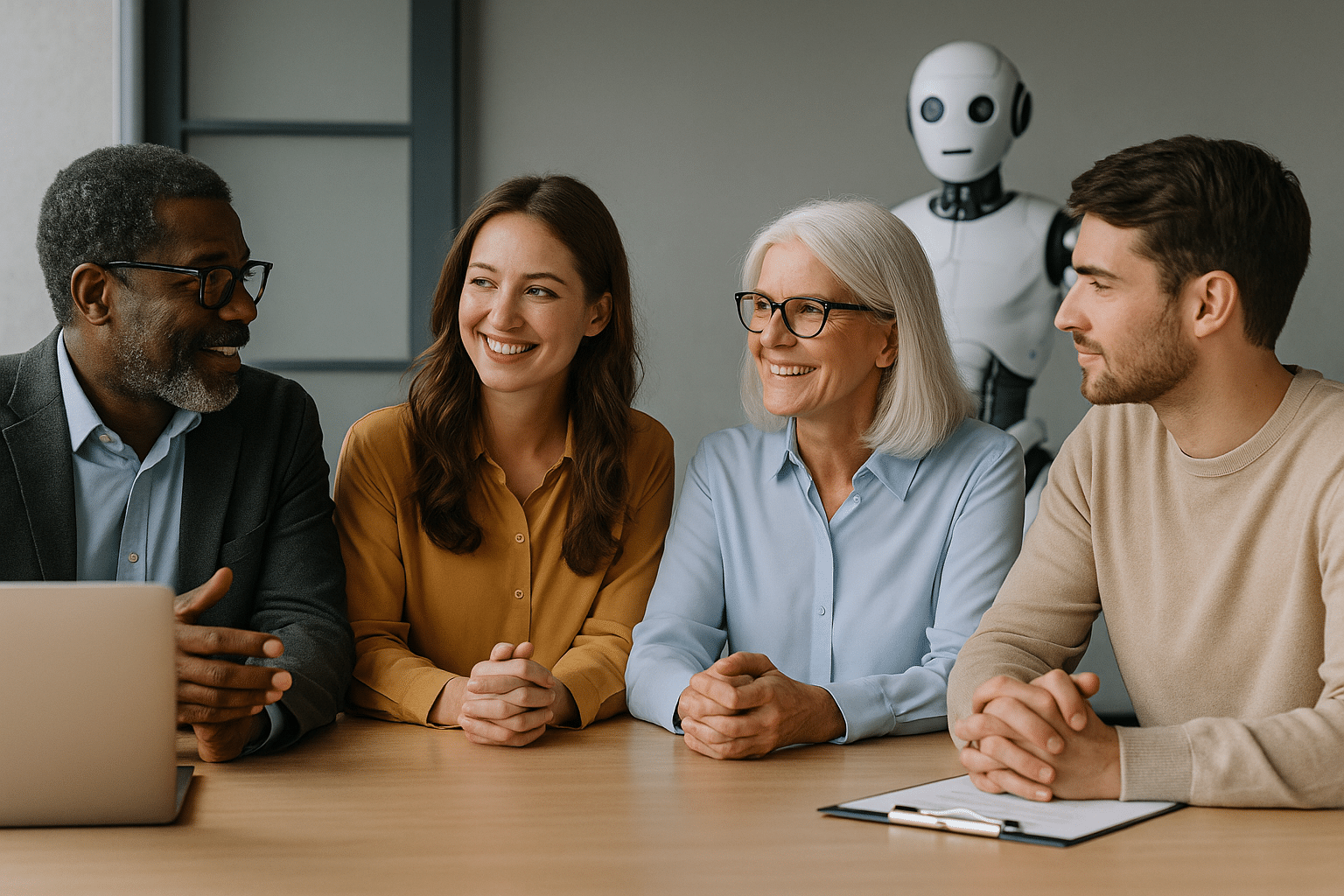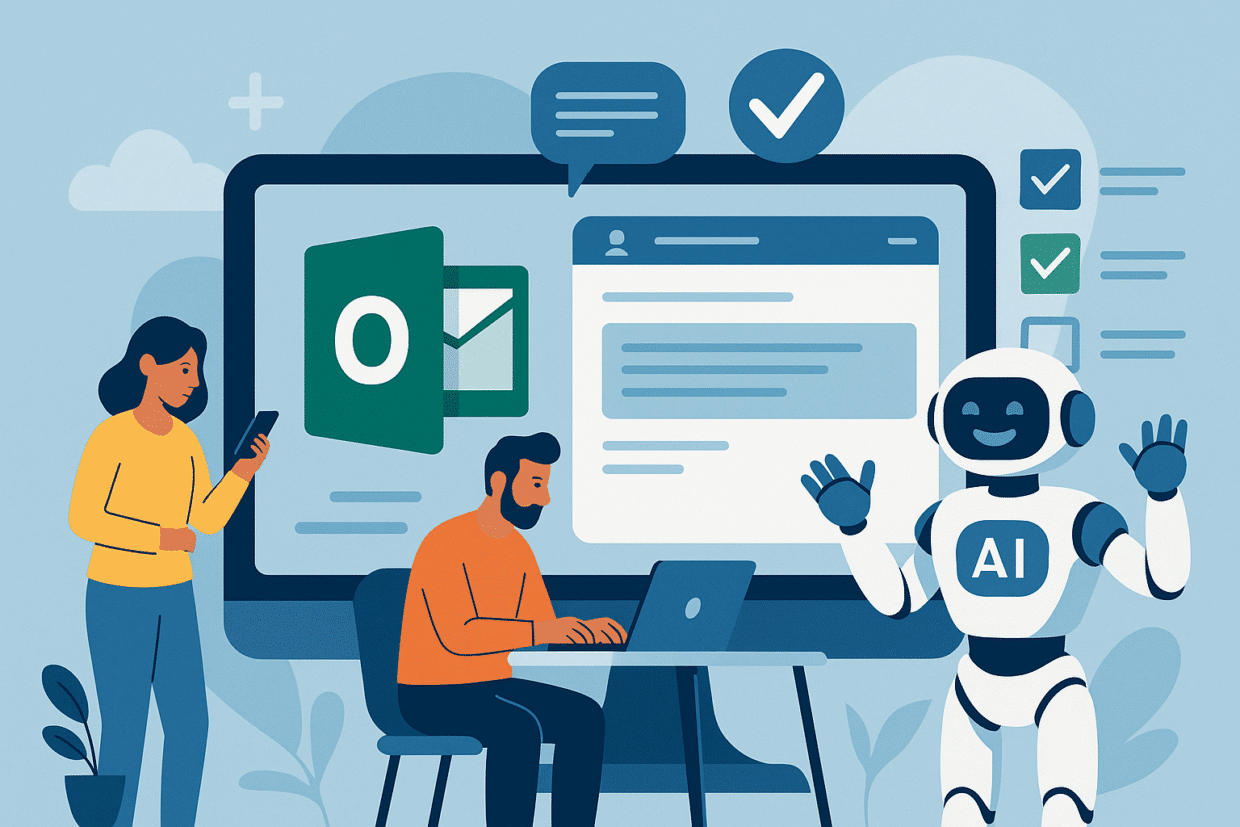
Artificial intelligence is not only transforming industrial production or complex HR processes — it is now becoming an integral part of everyday tools. Outlook, long viewed as a simple email and calendar manager, is evolving into a smart personal assistant that supports decision-making, streamlines communication, and optimizes daily organization.
Outlook + AI: A Deep Transformation
Since the integration of Microsoft 365 Copilot, Outlook now features powerful AI capabilities. The objective? To transform email and calendar management—two of the most time-consuming tasks—into smoother, more productive experiences.
Key AI-powered features in Outlook include:
- Automatic summarization of long email threads: Copilot identifies key points from ongoing conversations.
- Assisted email drafting: AI generates a first draft based on a few keywords.
- Smart, personalized replies: Tailored to tone, context, and prior exchanges.
- Sentiment analysis: Flags urgency or tension within a message.
- Automated scheduling: Suggests meeting times compatible with all invitees.
👉 According to Microsoft, these features can save up to 1.5 hours per day for professionals working in hybrid environments.
Some users report reducing their time spent on email management by up to 45%, thanks to AI-driven summaries, suggested replies, and smart message classification.
(Source: https://nboldapp.com/how-microsoft-copilot-boosts-productivity-in-word-excel-and-outlook/)
AI-powered email assistants in Outlook have helped large organizations increase employee productivity by 13.8% by automating repetitive tasks and improving communication flows.
(Source: https://tw3partners.fr/fr/e-mails-ia-outlook/)
| Indicator | Value |
| Time saved (per day, per user) | Up to 1.5 hours |
| Email time reduction | Up to 45% |
| Overall productivity gain | +13.8% |
For HR Professionals: A Strategic Tool
AI in Outlook is far more than a gimmick — for HR leaders, it’s a powerful lever to:
- Streamline candidate–recruiter communication: Copilot can draft polite, personalized yet standardized replies.
- Process employee feedback: Analyze shared inboxes (e.g., feedback@company.com) to detect early warning signals.
- Optimize scheduling: Automatically suggest slots for interviews, performance reviews, or training sessions, send reminders, and generate sample agendas.
- Detect HR emergencies: AI trained on linguistic cues can identify anxious or emotionally charged messages, helping prevent burnout or address conflicts early.
📌 Example: An HR Director receives ~20 emails from managers each morning. With AI, they can get a summary of urgent HR requests in 30 seconds, sorted by priority — without opening every message.
Toward More Strategic Communication
One of AI’s strongest contributions to Outlook is enhancing communication quality. Messages are no longer written solely by the user — they are co-authored with AI, changing how professionals communicate.
a) Tone, clarity, and impact
AI can adjust tone based on the communication goal:
- More direct for action-oriented messages
- More welcoming for onboarding emails
- More formal for internal notes
b) Less stress, more time
No need to spend 20 minutes writing a sensitive HR message. AI can generate a draft structure that you adapt — freeing time for strategic or interpersonal tasks.
c) Fewer human errors
Spelling mistakes, forgotten attachments, wrong dates: Outlook AI acts as a writing assistant, even suggesting attaching files mentioned in the body of the message.
Risks to Anticipate
a) Loss of critical thinking
Over-reliance on AI-generated emails and summaries may lead to passivity. Communication could become impersonal, overly neutral, or misaligned. Users must review and refine AI outputs to maintain authenticity.
b) Security and confidentiality
AI must analyze messages to provide suggestions. While this occurs within Microsoft 365’s secure environment, sensitive or personal data must be protected.
👉 Reminder: All European companies are subject to GDPR, and the use of Copilot should be governed by a clear internal data policy.
(Source: https://gdpr.eu/)
c) Excessive standardization
There’s a long-term risk that emails begin to sound the same, losing the sender’s unique voice. In human-centric fields like HR, authentic tone and intent remain essential.
New Use Cases Emerging
Here are a few AI use cases now appearing in Outlook:
- Automatic meeting preparation: Copilot can generate agendas based on prior email threads.
- Post-meeting follow-ups: Send summaries, decisions, and assign tasks via Planner or Teams.
- Mental load detection: AI can identify scheduling overloads and suggest adjustments.
These features make Outlook a practical HR tool, approaching the level of a virtual assistant.
Outlook + AI: What Skills Are Needed?
AI doesn’t eliminate tasks — it reshapes the skills required. To benefit fully, professionals should:
- Learn how to formulate clear prompts for Copilot
- Understand how language models function
- Validate and fine-tune AI-generated content
- Master data privacy and security protocols
- Develop a human, empathetic writing style to complement AI
Conclusion
AI is transforming Outlook from a traditional tool into a true co-pilot for productivity and communication. For HR leaders, it offers a unique opportunity to reduce cognitive load, improve communication flows, and work more efficiently.
But this evolution requires vigilance, clear ethical boundaries, and a commitment to remain in control of the message. Because while AI may write faster — it doesn’t write better without human judgment.
👉 Ready to master Outlook in AI-powered mode?
Check out our course catalog and find the right training for you:
https://qualitytraining.be/en/training/office-tools/formation-outlook-en/